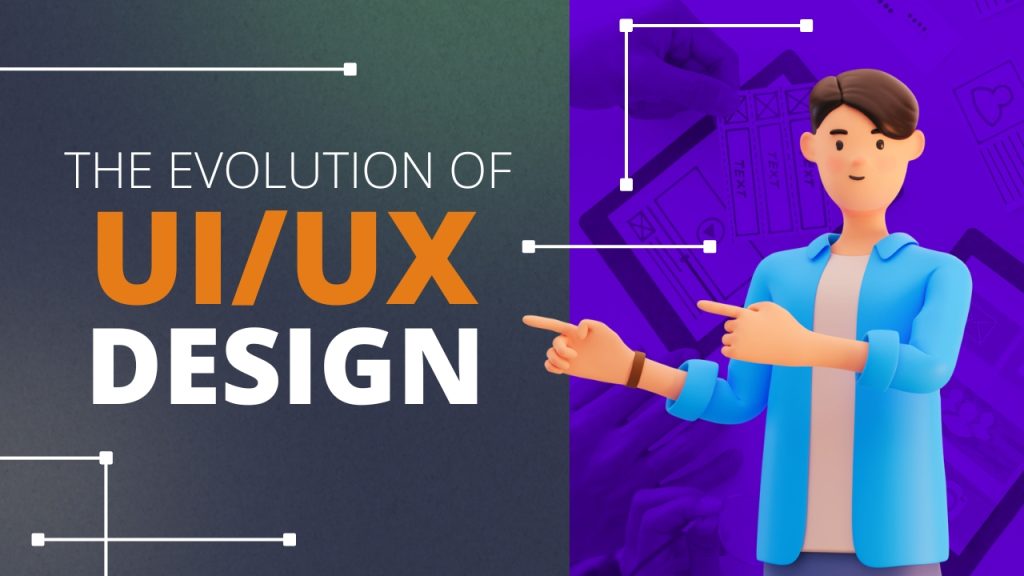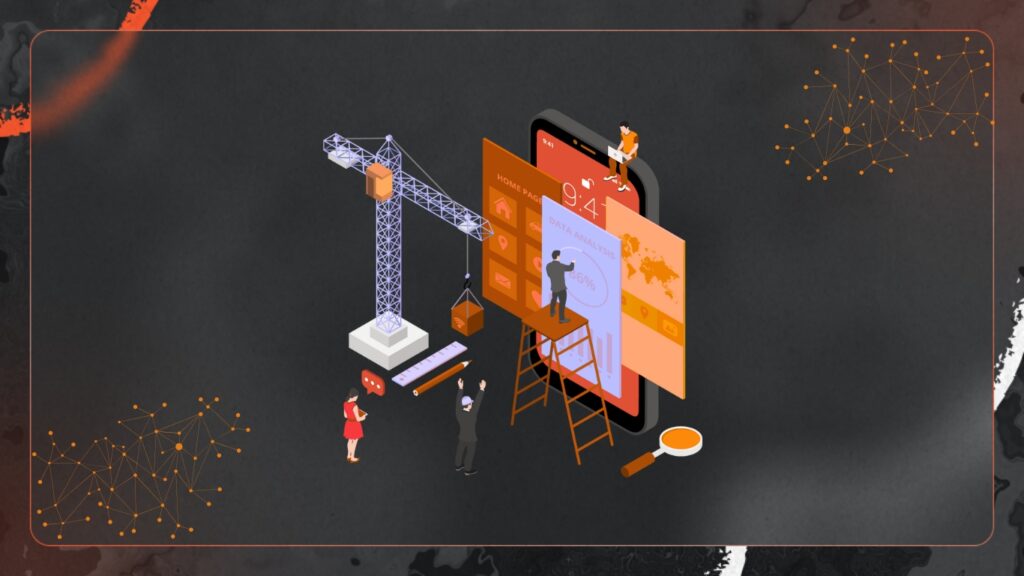
User experience (UX) is no longer simply about clean layouts and easy navigation in today’s fast-changing digital environment. Users demand designs that are alive, interfaces that respond, guide, and make them happy. That’s where micro-interactions and Motion UI come in. They are more than just cool animations or visual effects. When applied correctly, they make the digital world feel more human, easy to use, and memorable.
Let’s look at how these parts turn static ideas into interactive, interesting experiences.
What Is Motion UI?
Motion UI refers to the use of animated transitions and visual effects to communicate with users and guide them through a digital interface. It’s about creating motion that feels purposeful rather than decorative.
For instance, when you open an app and the menu slides in smoothly or when a button expands after you click it, that’s Motion UI at work. These small animations make the interface feel responsive and polished.
But motion isn’t just for aesthetics. It serves functional purposes like:
-
Directing attention – guiding users toward key elements or next steps.
-
Providing feedback – confirming that an action has been recognized.
-
Improving hierarchy – visually prioritizing what matters most on a page.
-
Enhancing flow – making navigation between sections seamless and natural.
In short, Motion UI makes digital interactions feel like a conversation, not a command.
Understanding Micro-Interactions
While Motion UI focuses on movement across the interface, micro-interactions are the small, single-purpose moments within it.
They’re those delightful details that make users smile, like the heart animation when you like a post on Instagram or the vibration when you pull to refresh a page.
A micro-interaction has four key parts:
-
Trigger – The user’s action (e.g., tapping a button).
-
Rules – The system’s response logic.
-
Feedback – The visible reaction (e.g., animation, sound, or haptic feedback).
-
Loop/Mode – How it behaves over time or if it repeats.
When done right, these micro details make the interface feel intelligent and emotionally engaging, like it’s listening and responding to the user.
Why Motion & Micro-Interactions Matter

The human brain processes visuals faster than text, and our attention spans are shorter than ever. Motion and micro-interactions help bridge that gap between user intent and digital response.
Here’s how they elevate UX:
1. They Create Intuitive Navigation
Animations can naturally guide users without the need for lengthy instructions. For example, a swipe animation can show how to move through a carousel, or a loading bar can indicate progress without any text.
2. They Provide Instant Feedback
Nothing frustrates users more than uncertainty. Subtle motions, like a bouncing icon or a fading confirmation, reassure users that their action was successful.
3. They Build Emotional Connection
Micro-interactions add personality to digital products. A cheerful animation or a smooth transition can create positive emotional engagement, making users feel more connected to the brand.
4. They Improve Retention
A well-designed interface with engaging motion is more memorable. Users tend to return to apps and websites that feel interactive and enjoyable to use.
5. They Humanize Technology
When your product “reacts” to a user’s touch, it mimics real-world interaction. This bridge between digital and physical experience creates comfort and familiarity, two powerful UX drivers.
Examples of Motion UI and Micro-Interactions
-
Google’s Material Design: Subtle transitions and ripple effects that give instant visual feedback.
-
Apple’s iOS Interface: Smooth page transitions that make navigation feel fluid and effortless.
-
LinkedIn Reactions: Each emoji subtly animates when tapped, adding a playful yet informative touch.
-
Slack’s Typing Indicator: A simple bouncing ellipsis that builds anticipation and human connection during chats.
Each example shows how motion enhances clarity, engagement, and emotional connection, without distracting from usability.
Conclusion
As interfaces evolve with AI, AR, and voice technologies, motion design will play an even larger role in how we perceive digital interactions. Imagine smart micro-interactions that adapt based on user behavior or emotions, offering a truly personalized experience.
Brands that understand the psychology behind motion will stand out in a crowded market. Because in the end, people don’t just remember what your app does, they remember how it felt to use it.
Motion UI and micro-interactions bring soul to digital design. They transform functionality into experience, clicks into emotions, and navigation into storytelling. When done with purpose and empathy, they make users not just use a product but enjoy it. In a digital world where attention is the new currency, motion and micro-interactions are no longer just design elements, they’re competitive advantages.
Published: October 9, 2025