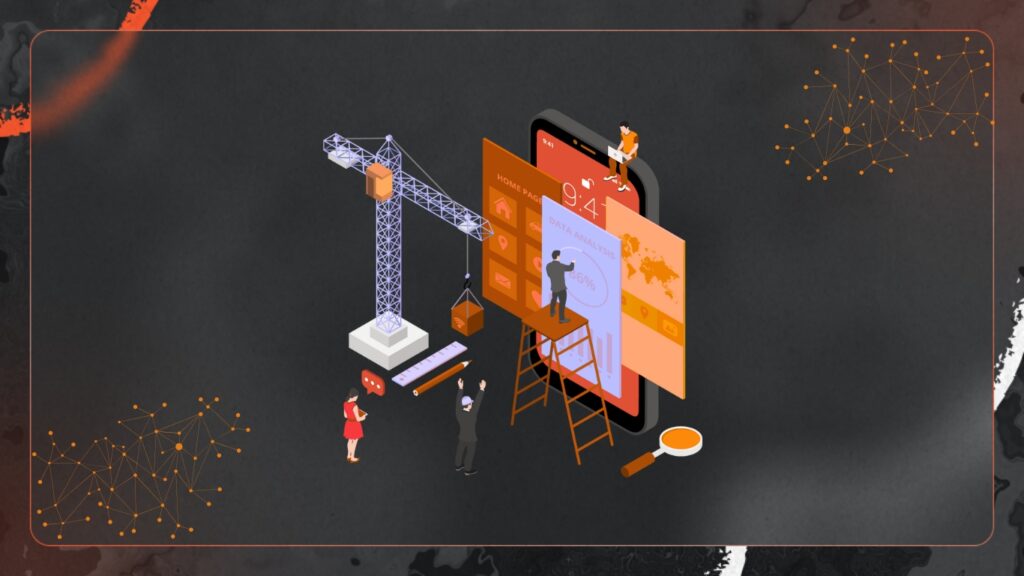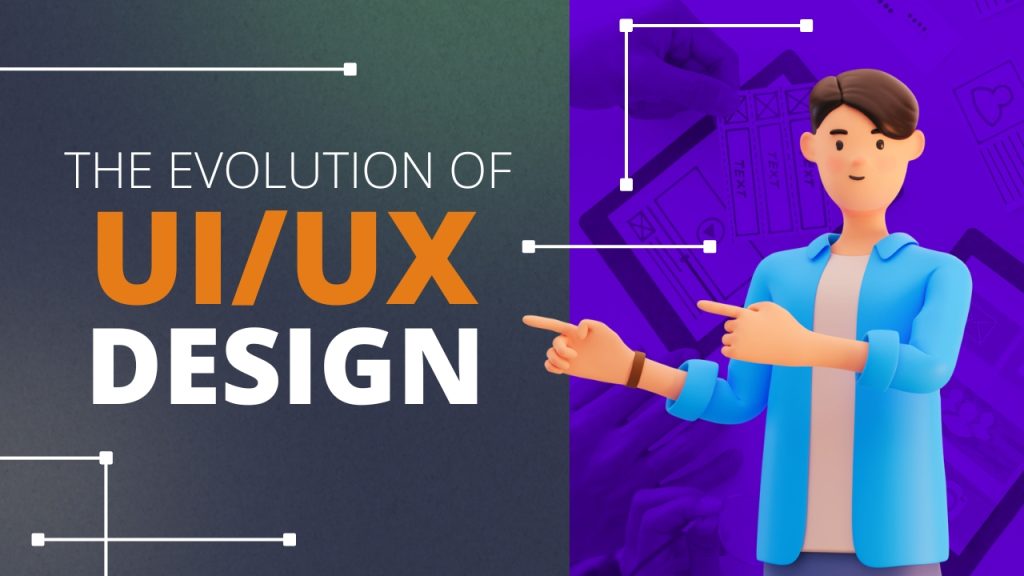
If you’ve ever used a clunky app or struggled with a confusing website, you already know why UI/UX design is a big deal. In the ever-evolving world of software, UI (User Interface) and UX (User Experience) design have gone from basic screens to immersive, intuitive experiences. But how did we get here? And where is it heading next?
Let’s break it down, no tech jargon, no fluff, just a real look at how UI/UX design has transformed software and why it matters more than ever.
What Is UI/UX Design?
Before we dive into history, let’s get on the same page.
UI (User Interface) refers to how a product looks—the buttons, icons, typography, and all the visual elements you interact with.
UX (User Experience) is how it feels—whether it’s smooth, intuitive, or makes you want to throw your device across the room.
Great UI/UX design isn’t just about making things pretty. It’s about ensuring users can navigate software effortlessly. It’s the difference between an app you love and one you delete in frustration.
The Early Days of UI/UX Design
Back in the 1970s and 80s, software design was… well, functional at best. Computers were for tech experts, and interfaces reflected that. If you wanted to use a program, you needed to learn complex commands and work with text-based systems.
Think of it as trying to drive a car without a steering wheel, everything felt manual and complicated.
When Apple and Microsoft introduced graphical user interfaces (GUIs) in the 1980s, everything changed. Suddenly, there were windows, folders, and a mouse to click around. It wasn’t perfect, but it was a massive leap toward user-friendliness.
The Rise of Human-Centered Design

By the 1990s, companies realized people weren’t machines. Designers began to prioritize human-centered design putting users at the core of the process.
Imagine if every time you unlocked your phone, you had to enter five different codes. Annoying, right? That’s how most software felt before human-centered design became a thing.
During this era, usability testing became more common. Designers watched real people use their software, noted frustrations, and improved accordingly. This focus on real users paved the way for smoother and more intuitive digital experiences.
The Internet Boom and Its Impact
The early 2000s brought the internet explosion and with it, a demand for better web experiences. Websites went from static pages to dynamic platforms. Suddenly, businesses realized a clunky website meant losing customers.
Amazon and Google led the charge. Amazon’s focus on easy checkouts and Google’s obsession with minimalistic search proved that simple, effective designs could dominate the market.
This period also saw the birth of responsive design, websites that adapt seamlessly to different devices. With the rise of mobile phones, users expected great experiences whether they were on a laptop, tablet, or smartphone.
Mobile-First Design Revolution
When smartphones became the norm in the 2010s, the rules of the game changed again. Suddenly, UI/UX designers had to prioritize small screens and touch interactions.
Ever tried filling out a form on a tiny screen with clunky buttons? Not fun. That’s why mobile-first design became a crucial principle. Designers started building software for mobile devices first and then adapting it for larger screens.
Apps like Instagram and WhatsApp thrived because they offered clean, intuitive interfaces optimized for touch.
Modern Trends Shaping UI/UX Design

Today, UI/UX design is more sophisticated than ever. Here’s what’s shaping the future:
1. Minimalism with Purpose
Less is more—but only when it makes sense. Modern designs prioritize clean interfaces that strip away clutter while keeping essential features front and center.
Take Apple’s design approach. Their products aren’t just sleek for aesthetics; the simplicity enhances usability.
2. Personalization
Software now adapts to users. From Netflix suggesting your next binge to Spotify curating playlists, personalized experiences are becoming the norm.
3. Accessibility First
Inclusive design isn’t optional anymore. Today, UI/UX designers ensure products work for everyone including people with disabilities. Screen readers, voice commands, and adaptable interfaces are leading the charge.
4. Microinteractions
Ever notice that subtle “ding” when you send a message or the bounce animation when you like a post? Those are microinteractions, and they make experiences feel smoother and more engaging.
5. AI-Powered Interfaces
Artificial Intelligence is reshaping UI/UX. From voice assistants like Siri to AI-driven chatbots, user interfaces are becoming smarter and more responsive.
Good UI/UX Design Is Non-Negotiable
Here’s the truth: Bad UI/UX costs businesses money.
A clunky app means fewer users. A confusing website means fewer sales. In contrast, investing in seamless design pays off. According to Forrester Research, better UI/UX design can increase conversion rates by up to 200%.
Think about your favorite apps. Why do you keep using them? Chances are, they solve your problems quickly and feel good to use.
What the Future Holds for UI/UX Design
So, where is UI/UX heading?
Voice and Gesture Interfaces: Typing is so 2020. Expect more voice-activated and gesture-based interactions.
Augmented Reality (AR): Apps are blending digital and physical worlds. Imagine trying on clothes virtually before buying them.
Emotional Design: Future interfaces will not only be intuitive but will also respond to user emotions.
The next decade will push UI/UX into realms we’ve only dreamed of—but at its core, it will always be about making technology feel human.
Conclusion
UI/UX design in software isn’t just a buzzword, it’s the foundation of every digital product you use. From its humble beginnings to today’s AI-driven interfaces, the journey has been nothing short of remarkable.
As users, we expect more. As designers, the challenge is clear: keep it simple, intuitive, and human. Because at the end of the day, the best technology is the one you barely notice, it just works.
Published: March 20, 2025